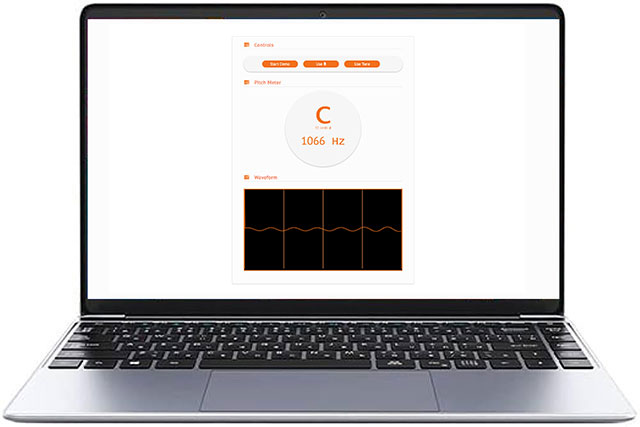 Maztr's free online
Audio Pitch Meter is a quick and easy tool you can use right in your browser, without downloading any software, to measure live pitch data using
your device's microphone. No account or login is required to use it.
Maztr's free online
Audio Pitch Meter is a quick and easy tool you can use right in your browser, without downloading any software, to measure live pitch data using
your device's microphone. No account or login is required to use it.
Our Pitch Meter lets you calculate the Notes and sound frequencies from various audio sources in real time.
If you want to edit the pitch of your audio files, click here to use our Audio Pitch Editor. We have many more free tools for your audio files. Click here to check them out.
The Meter shows the Note being played, the number of Cents by which the note is sharp (#) or flat (♭), the sound frequency in Hertz (Hz), and also displays the waveform of the sound on a graph.
Pitch is the quality of sound that helps us distinguish between high and low notes. It’s the difference between a sharp whistle and a deep drumbeat. Pitch is mainly determined by the frequency of sound waves - the higher the frequency, the higher the pitch. However, our perception of pitch is also influenced by other factors, such as the sound's loudness and harmonic richness. Ultimately, pitch plays a vital role in how we experience and interpret sounds, making it essential in both music and everyday listening.
Cents are units used to measure musical intervals, representing the pitch difference between two frequencies. A difference of 100 cents corresponds to one semitone and moving up or down by 1,200 cents (or 12 semitones) results in an octave.
Musical notes are symbols that represent specific pitches, which are determined by the frequency of sound vibrations. Higher frequencies correspond to higher pitches and lower frequencies to lower pitches. Notes are named from A to G and repeat in cycles called octaves, with the pitch doubling or halving as you move between octaves. Sharps (#) and flats (♭) adjust a note's pitch by a half step. Scales and keys organize these notes into patterns, defining the tonal structure of a piece of music.
If you have microphone problems, make sure it's not muted in your device's settings. Some operating systems mute microphones automatically or have privacy settings to block them.
If you're using an external microphone, make sure it's properly connected to your USB port and switched on.