You can make adjustments to your mix's EQ easily with the 3-band EQ provided. Each EQ knob ranges from -5db to 5db to keep changes subtle in the mix.
When you select a genre, we select some pre-defined EQs, compressors and effects that fit with the majority of tracks we've mastered in the selected genre.
Choose the intensity level of your final master. The higher the intensity, the louder your final mix will be. The lower the intensity, the greater the dynamic range.
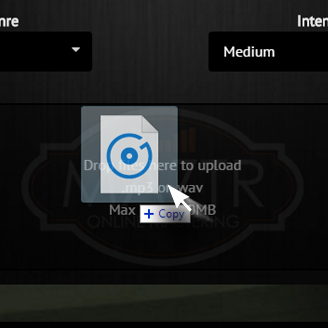
The first step when using Maztr is to upload your tracks. To upload, simply drag your tracks from your desktop into a project in your Maztr account.
When you upload your files, Maztr will analyze different data points for each individual track and build a profile that we will use in later steps in the process.

Based on your track's genre, intensity and EQ settings combined with the data retrieved during the upload process, we'll build out a custom suite of EQs, compressors and other post-production processors that will make your track sparkle.
Because of the many variables in this stage, you can achieve very different sounds by slightly altering your mix or selecting different settings for your track.

Mastering is the final stage in Maztr's job. Maztr uses its intelligent algorithms to tune the dials for all of the post-production processors for your track.
Once the processors are set, Maztr will analyze your track again to see if there is any headroom left for a volume boost. This prepares your track to be louder and more like the songs your hear on the radio.

This is the moment you've been waiting for. After crunching the numbers and turning the dials, Maztr has finished your track.
Kick back with your favorite set of speakers or headphones and listen to the difference Maztr makes with your recordings.
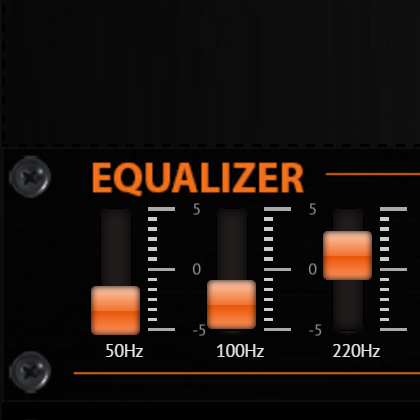
Tweak a full spectrum of frequencies to get the energy you're looking for out of your tracks.
Maztr's 12-band EQ gives you total control over your track's EQ. Just drag the faders with your mouse or finger (on touch screens).
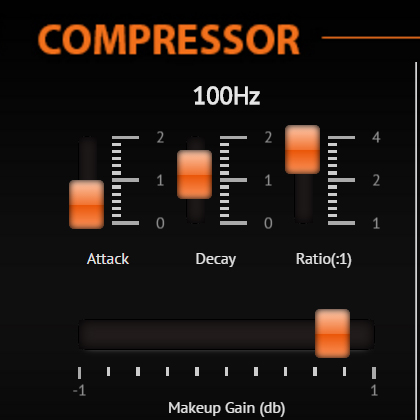
No mastering tool would be complete without mult-band compression.
Use Maztr's multi-band compressor to control compression across different freqnecies in your track. Set attack, decay, ratio and makeup gain across all 4 bands.
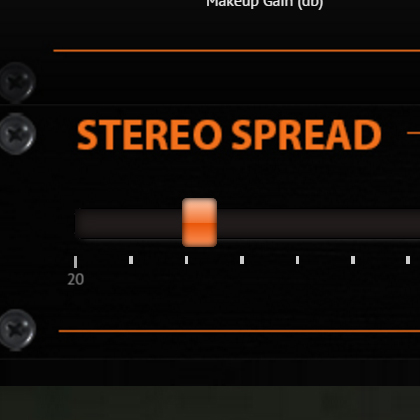
Maztr's stereo widener uses a combination of effects such as delay and phase shifting to produce a widening effect to increase the stereo spread in your mix.
Use stereo widening to open up your mix when it sounds too narrow.
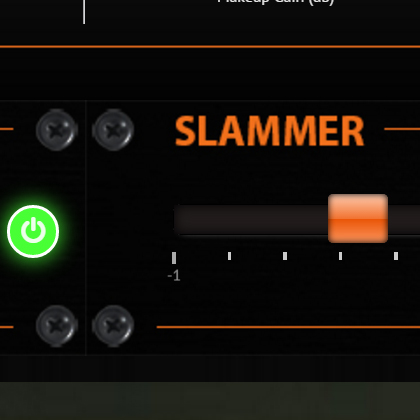
Last but not least is Maztr's limiter, called the Slammer.
Use the slammer to limit pesky peaks and boost the overall volume in your mix.