I want to put up a webpage so I can stream and share my tracks. Please send me details about how to do that.
Thanks,
Richard D
First of all, thanks for using our service.
Our "Share Track" system can help you publish your tracks on a web page or playlist so you can stream and share any or all of them with your audience. You can also add customized "Track Notes" for each track and there's a contact form so your audience can contact you if they wish. You can see examples here.
To set this up, you need to upgrade individual tracks or you can upgrade to a Pro Plus Account. Pro Plus Accounts give you unlimited web pages for all of your tracks so you can stream and share as many tracks as you want. Here are the options depending on your current status:
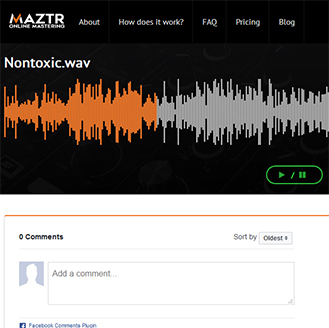 Once you've upgraded, you can go into the settings for the relevant track (the cog icon under "Track Title") and enable "Track Web Page". Do this for any tracks where you want a web page and the system will give you a link to the web page for that track.
Once you've upgraded, you can go into the settings for the relevant track (the cog icon under "Track Title") and enable "Track Web Page". Do this for any tracks where you want a web page and the system will give you a link to the web page for that track.
If you have a Pro Plus Account, you can also use your Projects as public Playlists. Simply select "Yes" when creating a new Project, and all tracks in that Project will be published to a new Playlist here. You can have as many separate Playlists as you wish, based on the Projects you activate.